
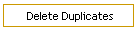


Pandora Mail is Windows desktop e-mail client used to access POP3/IMAP mailboxes and to send mail via standard SMTP protocol. Key features include:
• Multiple-windows interface with tabbed taskbar.
• Multitasking - Simultaneously compose/download messages.
• Full Unicode support.
• Quick message browsing with keyboard shortcuts.
• Full HTML support for message formatting. Plain text format is
supported as well.
• Formatting tokens for quick application of HTML styles.
• Attachments can be stored as files, or as MIME embedded entities
inside the messages/mailboxes.
• Attachments can be removed from, or added to, received messages
manually.
• Messages can be edited upon reception.
• Editable Subject-field that can be used for annotations. Original
message subject can be restored at any time.
• Standardized (UNIX-compatible), non-proprietary, mailbox and
address-book formats (mbox/vCards).
• Upon composition, message-draft can be sent immediately or queued for
sending at a later time.
• FCC feature for sent messages.
• Powerful search engine.
• Encrypted password storage, authentication and protocols.
• End-to-end encryption (S/MIME).
• OAuth2 authentication support for Yahoo and Gmail mail accounts.
Please follow this link for Pandora's
OAuth2 Privacy Policy.
• Single set of system mailboxes for multiple accounts.
• Mailbox summaries can be customized per mailbox basis.
• Use stationery, signatures and text-macros to enhance and speedup
message composing.
• Periodically check accounts for new mail/send queued messages.
• Save full messages as (MIME-formatted) files.
• Save message parts (text entities and attachments) as individual
files.
To install Pandora with installer:
1. Download installer.
2. Extract the content of zip archive into the folder of your choice.
3. If your Windows architecture is 32-bit select extracted file
InstallPandora32, if it's 64-bit select extracted file InstallPandora64.
4. Right-click and choose Run as Administrator.
Note.
If your Windows user account has Administrator privileges you can just
double-click on InstallPandora32 or InstallPandora64.
5.
Follow installation wizard steps, and read the description for every
step. (Click the Next button to go on to the next step, or click the
Back button to return to the previous step.)
6. Specify a folder in which to install Pandora, then click Next.
7. Pandora is installed in the destination directory.
8. The installer will offer to start Pandora.
To install Pandora portable (required for Windows XP):
1. Download zip archive 32-Bit
Edition or 64-Bit Edition.
2. Extract downloaded zip-file into your designated programs folder.
You can also use Windows default "Program Files" folder for 64-bit
edition, or "Program Files (x86)" folder for 32-bit edition.
3. Create a shortcut to Pandora program file ([Program
Files]\Pandora\Pandora.exe) and place it onto Desktop/Start Menu.
Pandora Mail is a shareware program. This means that you can use it with the limited set of features for free (Demo-Mode), or register the program and gain the access to the full set of features (Full-Mode).
To order the full version, please follow the link below:
More Dictionaries (English US and Spanish are included with the installer):
English (Australia) English (Canada) English (UK) English (NZ)
Portuguese (Brazil) Portuguese (Portugal)
Friday, November 11, 2022 10:21 AM